HOW TO FIX EASY ANTI-CHEAT ERROR MESSAGES
Check out the sections below to find some fixes for error messages we’ve seen.
You can also follow the Easy Anti-Cheat Game Error Solutions guide for more troubleshooting steps.
Failed to install Easy Anti-Cheat
Error: A redistributable package (EasyAntiCheat_Setup.exe) was not installed successfully. Setup cannot continue.
You’ll see this when something has gone wrong with the Easy Anti-Cheat installation.
One way to fix it is to run the Easy Anti-Cheat installer on its own.
Here’s how:
- Head to your game installation folder, by default that’s usually C:\Program Files (x86)\Origin games\Game Name.
- Inside that folder, there should be an EasyAntiCheat folder. Open it.
- Right-click on EasyAntiCheat_setup and choose Run as administrator.
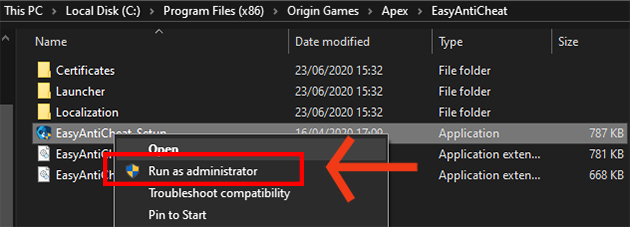
- Choose your game from the dropdown menu, then click Repair Service.
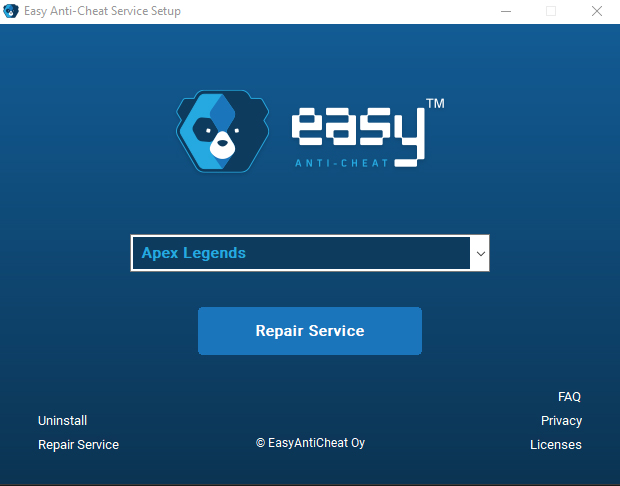
- When the installation finishes, try launching your game again.
- If you’re still seeing problems, right click on the game tile in My Game Library and choose Repair.
Launch error (10011 or 30005)
This one can happen for a number of reasons. Use the headers below to help you pinpoint the problem and then fix it.
Update your driver
Make sure you’re using the latest driver by updating it through GeForce Experience or directly through the NVIDIA website.
Check your anti-virus program
Some anti-virus programs might incorrectly flag Easy Anti-Cheat. If they do, they can stop it from running. The Easy Anti-Cheat team is working with anti-virus companies to have the program added to their allow-lists. Check this page on their website to see if your anti-virus is listed.
If it’s not, you may have to manually add Easy Anti-Cheat to your allow-list. The Easy Anti-Cheat team includes steps for some popular anti-virus programs here. If your anti-virus program isn’t listed there, check the manufacturer’s website to find out how to allow-list a program.
Using the Epic Launcher?
Error: An application using Easy Anti-Cheat is already running! (STOP_PENDING)
If you’re playing an Epic game or have the Epic launcher running, try closing those completely, then relaunching your game. Easy Anti-Cheat is an Epic product and may be already running in the background when you have Epic games or apps open. Closing them down prevents any potential conflicts.
WHY DO I NEED TO INSTALL EASY ANTI-CHEAT?
We use Easy Anti-Cheat to help keep our multiplayer games fair for everyone.
It helps us spot accounts that aren’t playing fair and put them on a time-out, because it’s no fun playing against someone who is trying to give themselves an unfair advantage.
NEED MORE HELP?
Check the Easy Anti-Cheat website for more help with:
Comments
0 comments
Article is closed for comments.